DIGITAL PHOTOGRAPHY AND IMAGING - EXERCISES
11.08.2018 - 22.10.18 (Week 3 - Week 9)
Helen Angelia (0336203)
Digital Photography and Imaging
Exercises
INSTRUCTIONS
Module Information Booklet (MIB)
LECTURES
Lecture 1 : -
Cannot attend due to the lateness of arrival or visa matters.
28.08.18 (Week 1)
_________________________________________________________________________________
Lecture 2 : -
Cannot attend due to the lateness of arrival or visa matters.
Public holiday.
04.09.18 (Week 2)
Lecture 3 : Ghost Bride
11.09.18 (Week 3)
Week 3 was the first day I attend the class. The lecturers said that I should work on the past exercise which means Hearst Mansion. I never used Photoshop before and I missed the lecture for this exercise. It gave me quite a trouble, because the Hearst Mansion that I submitted counted as "turned in late".
For Hearst Mansion exercise, I need to mask a photo of myself and put it in the provided background.
Fig 1.1
Heart Mansion background
Fig 1.2
The picture I chose to be masked
Fig 1.3
Masked picture
After I masked it, I put the picture to the Heart Mansion background.
Fig 1.4
Final Outcome
I also make reflection of myself on the water to make it more realistic.
After the Heart Mansion exercise, I need to move on to Ghost Bride exercise. I was tasked to mask some pictures and combine them all together.
Fig 1.5
Guide for the students to do the Ghost Bride exercise
Fig 1.6
The Dark Cloud Background
Fig 1.7
The Ghost Bride House
Fig 1.8
The Ghost Bride
Fig 1.9
Final Outcome of My Ghost Bride Exercise
Fig 2.0
Final Outcome of My Sunset Replacement
Lecture 4 : Recolouring Exercise
24.09.18 (Week 4)
For this exercise, we need to recolour a picture provided by the lecturers.
Fig 2.1
Original Photo
Fig 2.2
Final Outcome of Recolouring Exercise
Fig 2.3
Screenshot of Layers
After this, we need to choose our own picture that we want to colour. I chose Anne Hathaway for my exercise.
Fig 2.4
Original Photo
Fig 2.5
Recoloured Anne Hathaway
Fig 2.6
Screenshot of Layers
Lecture 5 : Changing One's Stripes
25.09.18 (Week 5)
For this exercise, we need to input a flag into a cloth texture and made the flag to has a texture of a fabric.
Fig 2.7
India Flag
Fig 2.8
Cloth Texture
The pictures above were the ones that we used for practice, but for the hand-in assignment, I chose to photoshop my own country's flag.
Fig 2.9
Indonesia Flag
Fig 3.0
Black Cloth Texture
Fig 3.1
Final Outcome of Indonesia Flag
Fig 3.2
Screenshot of Layers
Lecture 6 : Changing Texture
01.10.18 (Week 6)
For this exercise, we just need to use the old photo and add some snake skin texture on it.
Fig 3.3
Original Photo
Fig 3.4
Snake Skin Texture
Fig 3.5
Snake Skin Face
Fig 3.6
Screenshot of Layers
Lecture 7 : Digital Surrealism
08.10.18 (Week 7)
For this exercise, we need to make a castle pyrenees of our own, based from the famous surrealistic painting of "Castle Pyrenees".
Fig 3.7
Original Painting of Castle Pyrenees
Fig 3.8
Rock
Fig 3.9
Castle
Fig 4.0
Clouds Background
Fig 4.1
Galaxy Background
I combines all these pictures together and my final outcome of Castle Pyrenees was "Castle from Other Galaxy", was what Mr. Jeffrey commented to my work.
Fig 4.2
Final Outcome of Castle Pyrenees
Fig 4.3
Screenshot of Layers
Lecture 8 : Digital Surrealism (Adobe After Effects)
22.10.18 (Week 8)
Fig 4.4
Green Screen: Person Jumping
Fig 4.5
Green Screen : Water
Fig 4.6
Fountain Background
Fig 4.7
Guitar (Just For Fun)
I was supposed to animate it, but unfortunately I didn't have the after effects.
Fig 4.8
Final Outcome of DPI Camera Shoot
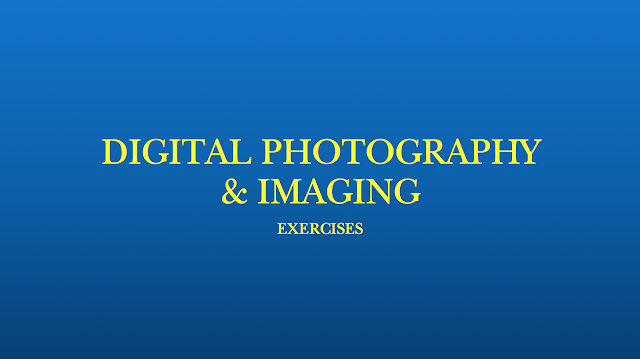








































Comments
Post a Comment